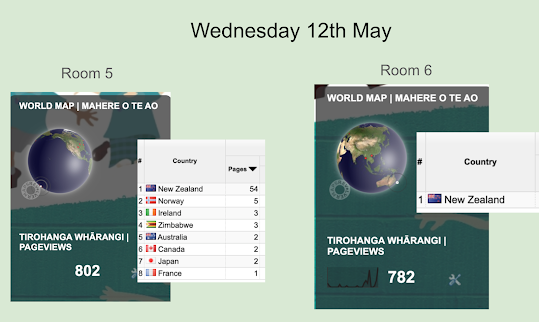Today we made a weather forecast for Gisborne. We learned how to add audio using Mote. Click on the audio button on the slides to hear the weather forecast for today.
Here is the students work from A-C (Split into groups so the slides load quicker!)
Look for other blog posts for the rest of Room 5